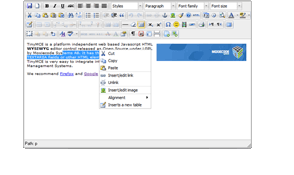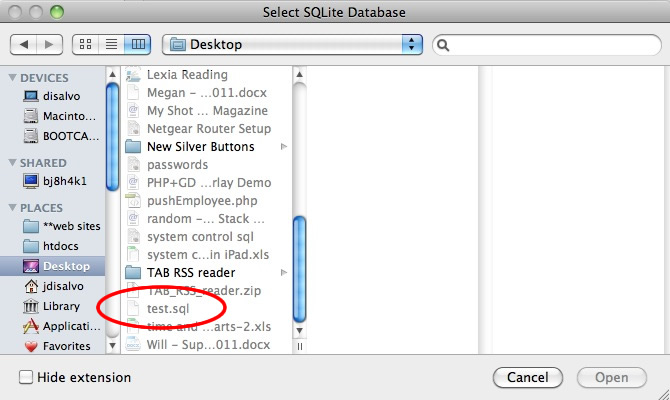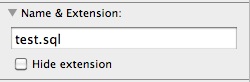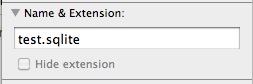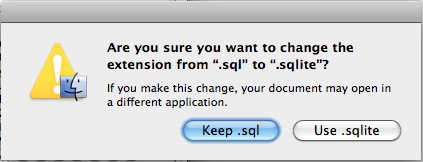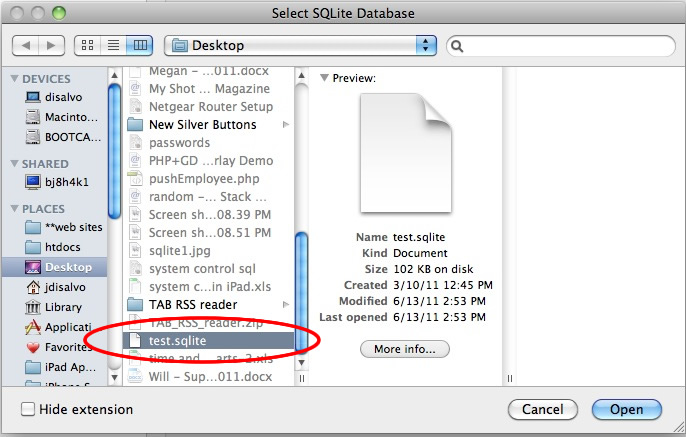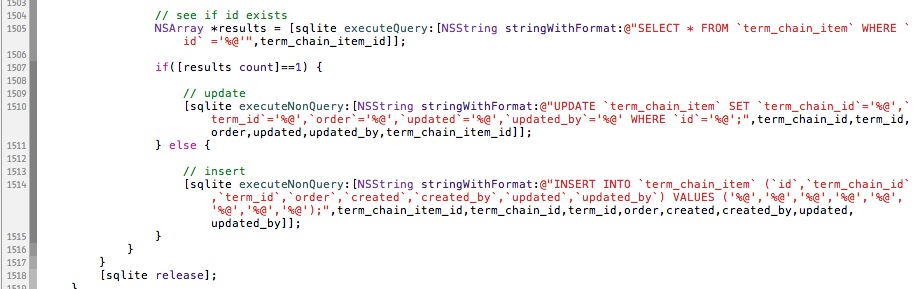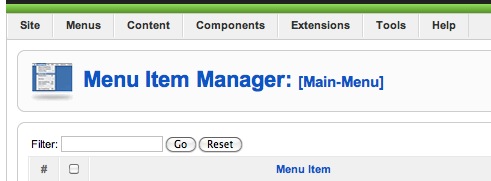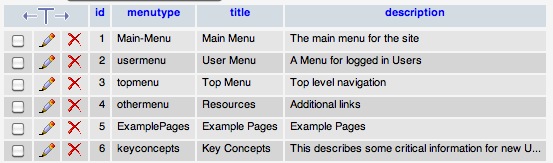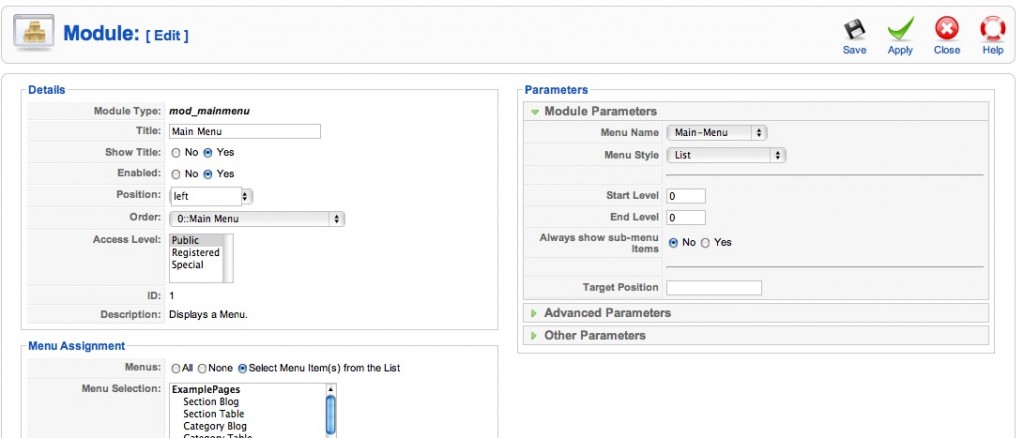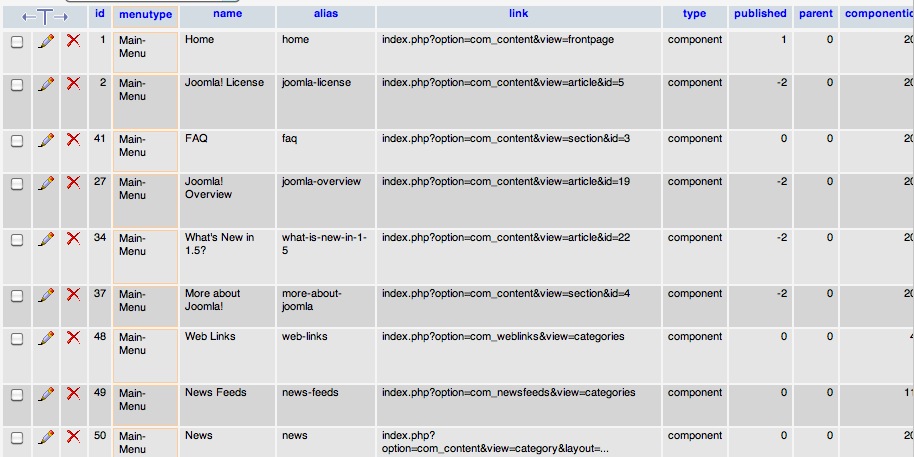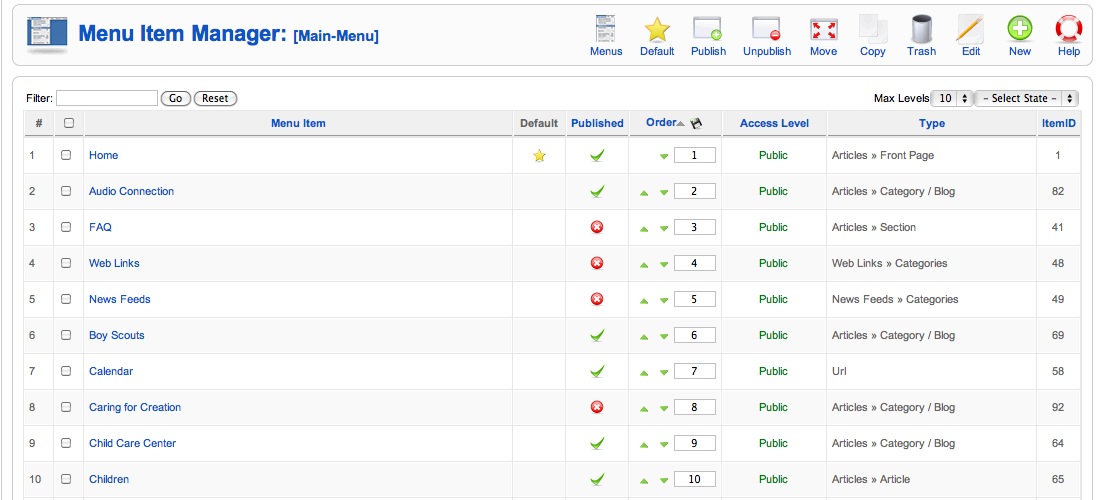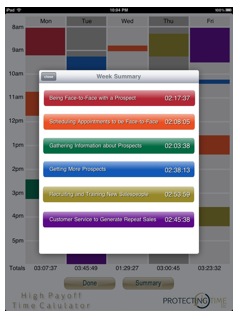LED SOURCE®
3101 Fairlane Farms Rd., Suite 4
Wellington, Florida 33414
Contact: Marcel Fairbairn
Phone: 866-900-4LED
Web site: www.LEDsource.com
For Immediate Release
June 1, 2011
Media Contact: Sanderson & Associates, Ltd.
Christine Picchietti
Phone: 312-829-4350
E-mail: christine@sandersonpr.com
LED SOURCE® LAUNCHES MOBILE APP TO HIGHLIGHT
SAVINGS FROM LED LIGHTING
(Wellington, Fla.)—A new lighting energy audit mobile application for iPhones and iPads has been launched by LED Source®, a national and international supplier of LED lighting. The Lampinator™ app sheds new light on the benefits and cost savings gained by switching to LED technology.
In the past, customers had to wait days for a sales person to create a lengthy, unsightly spreadsheet depicting their potential savings, but with the Lampinator™ they are presented with a polished, easy-to-understand report right on the spot. The report is a snapshot comparison that provides information on a location’s current lighting energy and maintenance costs, along with the savings an LED lighting retrofit could offer.
“We can quickly and easily do a preliminary energy audit with a prospective client and deliver a report that will clearly show them how much they’ll save on energy and maintenance costs if they were switch to LEDs,” said Marcel Fairbairn, president and CEO of LED Source®. “The customer can then walk into a board room meeting and present the savings to their boss without having to waste time deciphering what’s what. If they want a full energy audit, we can provide that too.”
LED Source® specializes in hands-on LED consultation through to delivery via its entertainment, architectural and retrofits LED divisions. At this time, the Lampinator™ is only available to LED Source® sales experts not the general public.
“We provide expertise in the design, selection and procurement of all things LED,” Fairbairn said. “A client can come to us with drawings or a simple idea and we can take it the rest of the way.”
LED lights are mercury and toxin-free, 300 percent more energy-efficient than compact fluorescent lighting (CFL) and about 1,000 percent more efficient than incandescent bulbs, while using up to 90 percent less energy to run, and lasting 50,000 to 100,000 hours. Fairbairn said, “LED is a unique ‘green product’ because over time, it is one of very few green solutions that don’t add to companies’ operating expenses.”
Increasing usage of LEDs is also being promoted through federal tax incentives and local utility rebates that can cover anywhere between 30 to 100 percent of the cost of LED lighting for retrofit projects and other programs.
LED Source® was launched in 2005, followed by the franchising program four years later. It gained the recognition of becoming North America’s first and only franchisor of LED lighting, leveraging its huge buying power to provide discount pricing and cost-saving retrofits to customers as it seeks to play a key role in a fast-growing marketplace with unlimited potential.
“Some people have no idea they need LED,” Fairbairn said. “Even if they want it, they have no idea where to get it. LED Source® is seeking to eliminate that problem.”
#########
About LED Source®
Founded in August 2005 by Marcel Fairbairn, a veteran of the automated lighting industry, and Gavin Cooper who relocated to the USA from a UK based LED Manufacturer, LED Source® is a national and international supplier of LED lighting that specializes in full-scale evaluations and retrofits through its Retrofit Division in addition to providing consultation all the way through to supply on new projects within their Architectural and Entertainment Divisions. Applications include commercial office space, schools, churches, theaters, art galleries, restaurants and nightclubs, special events, residential and landscape lighting and much more, including the world’s largest cruise ship and the stadium that played host to Super Bowl XLIII. The company recognized a fast-growing marketplace for LED lighting with boundless potential. As a result, LED Source® has consistently grown an average of 40 percent each year. Additionally, the company launched a franchise program in October 2009 and expects to have a network of 150 franchise offices throughout North America within three years. For more information, please visit www.LEDsource.com
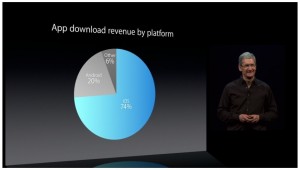
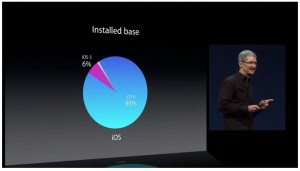
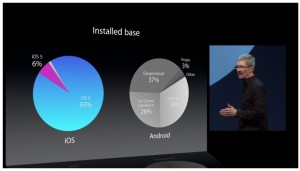
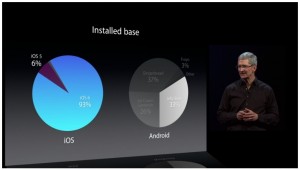
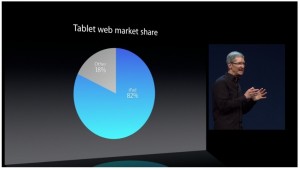
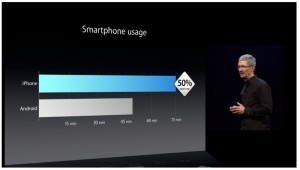
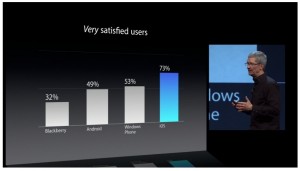
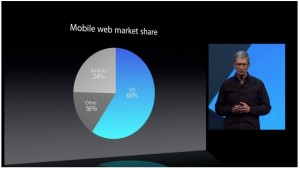
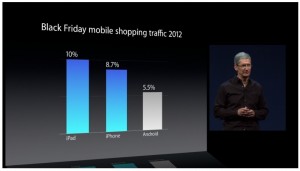

 New operating systems offer many new features but with that we also receive depreciations that can cause developers to back track and fix new problems. In iOS 6 Apple depreciated the method shouldAutorotateToInterfaceOrientation. Apple also added some new functions and changed the way that you control view and window rotation.
New operating systems offer many new features but with that we also receive depreciations that can cause developers to back track and fix new problems. In iOS 6 Apple depreciated the method shouldAutorotateToInterfaceOrientation. Apple also added some new functions and changed the way that you control view and window rotation.